在server run 修改D2K程式的步驟 :
1.先將檔案上傳至ORACLE SERVER上
例 : /oracle/testmgr1/cherpdv1appl/au/11.5.0/forms/US
ps: 必須是fmb的檔案
2.在開始WINDOWS→執行→輸入CMD→畫面將打開DOS
2.1 輸入Telnet 10.12.25.23
ps: 10.12.25.23 為oracle主機檔案存放的ip位置,在此為例
2.2 輸入登入的帳號及密碼
ps: 登入oracle主機伺服器的帳密
xyz軟體補給站
xyz資訊工坊
2.3 輸入檔案路徑
cd $AU_TOP/forms/US
2.4 輸入要compiler的檔名
例 : tinvcom 檔名
ps : tinvcom模組名稱
tinvcom script file內容,把tinvom製成script file上傳至server,副檔名為sql
#clear
echo 'now compiler Form $1.fmb....'
date
rm $INV_TOP/forms/US/$1.fmx
ls -l $1.fmb
$ORACLE_HOME/bin/f60gen module=$AU_TOP/forms/US/$1.fmb userid=APPS/APPS output_file=$INV_TOP/forms/US/$1.fmx module_type=form batch=YES compile_all=special
ls -l $1.err
ls -l $INV_TOP/forms/US/$1.fmx
2.5 當compiler完成後,會出現三行
fmb
err
fmx
當系統產生fmx就表示compiler成功
3.當檔案上傳成功後,就可以至oracle erp裡看客製的form是否有修改成功.
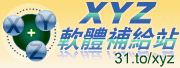
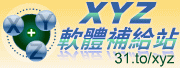
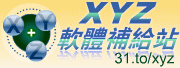
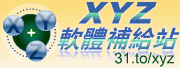

沒有留言:
張貼留言